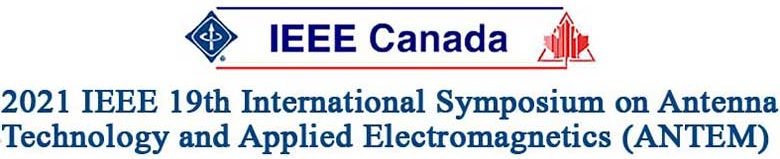Virtual Conference Guide
Guide for Conference Participants:
Welcome to ANTEM 2021. As this is a fully virtual conference, we have created this short guide for you to access and enjoy the conference sessions.
The Conference Schedule is posted on the ANTEM website. The Conference Program will be available for download several days before the conference start.
Please plan to browse the Welcome Presentations, which will be available to you in the secure area of the website.
We are using “Zoom” as our platform for presentations. Please take the time to familiarize yourself with the platform in advance of the conference.
Here is what you can expect during the conference:
- The name that you provided to the registration system will be used as your credential to access the virtual sessions. This is your “Participant Name”.
- On each conference day, you will be emailed three Zoom Meeting links. Meeting Room A, Meeting Room B, and Meeting Room C. The schedule will show where sessions are located in the virtual platform.
- When you access the Zoom meeting, you will be placed in the Waiting Room. The Meeting Hosts will monitor the waiting room and will grant access to users with a valid Participant Name.
- Conference Participants are invited to join the meeting up to 15 minutes in advance of the session. This will give the Meeting Hosts sufficient time to allow everyone into the meeting.
- Please keep your video off and your microphone muted during sessions. You can enter questions into the chat and these will be monitored by the Session Chair so that the presenter can answer them.
- At the end of the presentation, there will be time for a question and answer period. Please use the “Raise Hand” function in Zoom to indicate your request and Session Chairs will monitor and unmute your microphone so that you can speak. You can feel free to turn on your video when speaking.
Guide for Conference Presenters:
Thank you for your participation and engagement in ANTEM 2021. By now, you have created an MP4 of your presentation and uploaded it to OpenConf. Your presentation has been assigned to a conference session and each session has been given a conference meeting room (either A, B, or C). Please check the conference schedule to see the time, date, and location of your presentation.
Similar to an in-person conference, in the virtual format, you need to attend the presentation session for your paper in order for it to be included in the Conference Proceedings and IEEE Xplore.
Here is what you can expect during the sessions:
- The Session Chair will introduce the session and will begin playing the MP4 videos according to the schedule
- After each presentation, there will be approximately 5 minutes for questions and answers
- Participants may put questions into the Chat and the Session Chair will
- The Session Chair will coordinate the question and answer period. Please feel free to turn on your video when responding to questions about your presentation and paper.
- Please respond to questions by using your microphone, or if you wish, in the chat.
- Due to schedule restrictions, the Session Chair might need to bring the question and answer period to a close so that they can start the next presentation.